Gira eNet SMART HOME
Keep your entire home on the same wavelength.
Whether you live in an property or a new-build, whether you are a home-owner or a tenant: the eNet wireless system enables you to control a Smart Home of up to 120 square metres conveniently and intuitively. From home or on the road. Today and tomorrow. Gira eNet SMART HOME also ensures data-secure access – tested and approved by the Association for Electrical Engineering, Electronics, and Information Technology.
Product features
This products simulates presence, preventing burglary.
Product automatically switches the light on/off when motion or darkness is detected.
Product for operating blinds, shutters and awnings.
Product for lighting control.
Product for room temperature adjustment.
Different frame variations are available in numerous shapes and colours.
This product can be controlled with an app via smartphone or tablet.
This product can operate and control different scenes.
This product is suitable for retrofitting.
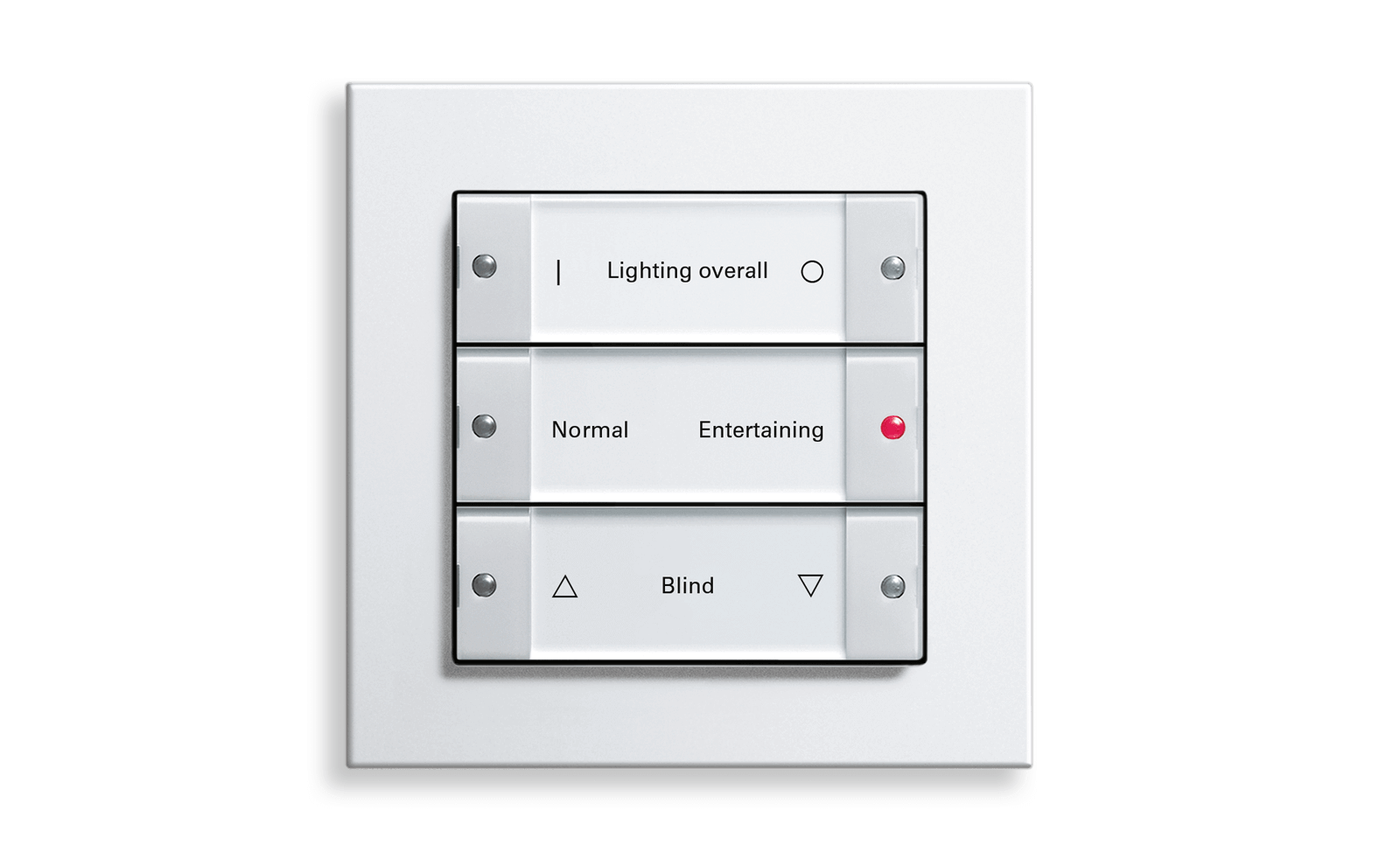
Voice control.
“Alexa, make the ceiling light brighter,” or “OK Google, activate the party scene:” Your eNet SMART HOME can also be controlled via voice command. All you need is the eNet SMART HOME skill for Amazon Alexa or the eNet SMART HOME app in the Google Assistant or Google Home. Just link your My eNet account to your Amazon or Google account and get started.
The Gira G1 control unit.
The intelligent control unit Gira G1 puts your eNet SMART HOME system at your fingertips. It provides intuitive access to all devices and has a modern design that will fit perfectly into your home.

Gira eNet SMART HOME app.
With the Gira eNet SMART HOME app, you can execute simple commands and pre-program complex scenarios – then just sit back and let the technology do the work. Whether you’re at home or on the road, you can control all of the functions of your systems in exactly the same way. On the start screen, you can display your most frequently used functions as favourites.

The perfect stage for everyday life.
Transform your home into a stage and become the director of your everyday life with a wide range of control options.
Heating control.
Keep your home comfortable and configure your heating to warm up your bathroom before you get out of bed in the morning. Or set your system to automatically turn down the temperature to save energy if you’re away for an extended period of time. All through a simple and intuitive interface.

Operate lights with the Gira eNet operating top unit.
Existing switch and dimming attachments can be replaced quickly and cleanly with Gira eNet control elements. Walls and cables remain undamaged. That's why retrofitting is possible at any time - and already you can control your lights at home smart via wirless eNet top unit.
A brief touch of the Gira eNet switch/dimming top unit is enough to switch your light on or off. If you touch the upper part of the rocker longer, the light dims infinitely brighter. A touch on the lower part of the rocker dims it smoothly. The small, centrally placed LED display indicates the On/Off status.
The Gira eNet wireless control top unit is available as a 2-gang version and from February 2021, also as a 1-gang version. For installation, existing switch and dimming attachments are simply replaced with the Gira eNet wireless control top unit.
Lighting and blind control.
Control your lighting and blinds manually or configure a vast range of individual, independent settings: Set brightness levels for switching the lights on and off, or instruct your blinds to raise and lower themselves automatically in response to sunrise and sunset.

Wireless top unit and wall transmitter, complete with a locking function.
Using the Gira eNet wireless operating top units, you can easily control all of the functions of your home with a switch – from simply switching lights on and off to dimming and scene configurations. You can also activate the locking function from wherever you are, which is a huge advantage during the summer months: Your blinds or shutters won’t lock you outside as soon as darkness falls. The battery-powered wireless wall transmitters can be fitted in place of existing switches or affixed with screws or adhesive pads.
Essential security update for eNet servers now available.
As of September 1, 2021, it will no longer be possible to connect the eNet SMART HOME app and display devices within the local network. This only applies to eNet servers upgraded to version 2.0 or higher. On these servers, you need to install the new eNet server version 2.3.1. until August 31, 2021. To ensure an easy and successful updating process, we recommend the option „automatic download.“ You can find out how this works in our comprehensive update guide or in our beginner-friendly video tutorial. For further information about the update or advice from specialists, please visit the official eNet website.




