FAQ
Gira G1 error message
My Gira G1 is showing an error message: “Connection to DCS-IP gateway has been interrupted.” How can I resolve this?
Manual device restart using a magnet:
If the “Gira G1” stops reacting, you can restart the “Gira G1” using a commercially available magnet:
- Place the magnet in front of the Gira logo of the “Gira G1” for approx. three seconds.
- The “Gira G1” restarts, the configuration is retained.
Relevant Products

Gira G1: control your Smart Home with ease
Keep all the functions in your home under control with Gira G1: ✓ heating, blinds & lighting ✓ remotely via app ✓ new technology.
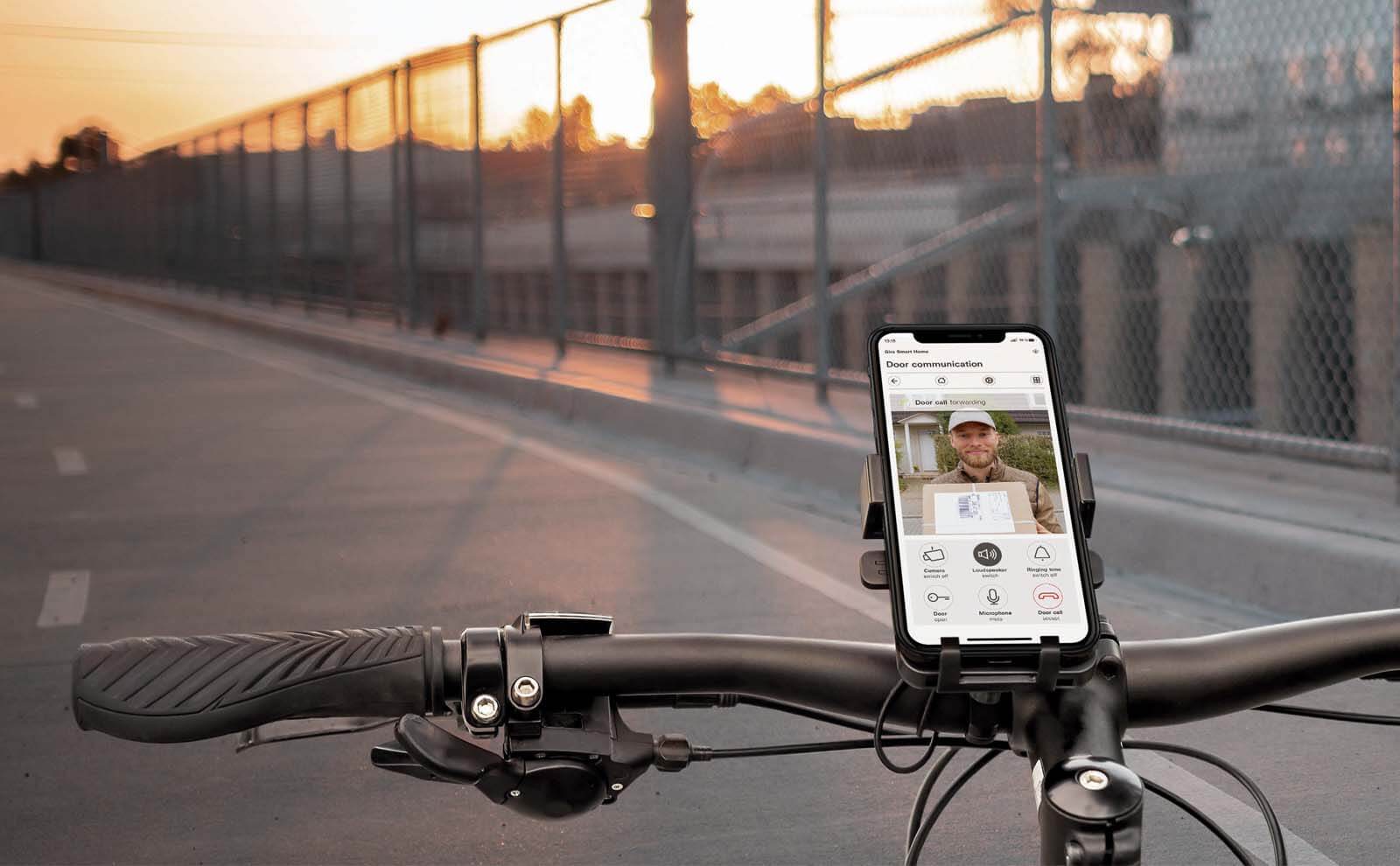
Gira DCS mobile: door communication via app
Control your intercom with your smartphone: thanks to Gira DCS mobile, you can talk to visitors or open the door from anywhere. How it works ➔

Gira door station
With the Gira door station, you will know immediately who's ringing your bell. Water-proof and engravable surface in high-quality design.
Similar Questions
The “DCS” system camera image cannot be called up separately.
To forward a call to a mobile phone, you will also need the DCS-IP gateway, item no. 2620 9x, and a DC 24V power supply, item no. 1296 00. Older DCS-IP gateways can also be used for this, following a firmware update.
Electrical devices may only be installed by a qualified electrician. Please see the information at https://www.gira.de/service/bauherren/installationshinweis.html
Can’t find what you were looking for?
Please
call us
We're happy to help.
+49 2195 602 6996
Monday to Friday 7.30 AM to 8.00 PM
Saturday from 8.00 AM to 12.00 PM